Không thể Kiểm tra hoặc Ghi dữ liệu là một lỗi Phần mềm hỗ trợ quyết toán Thuế TNCN. Lỗi này khiến người dùng lưu được dữ liệu vừa nhập trên phần mềm.
Lỗi phần mềm hỗ trợ quyết toán thuế TNCN: không thể Kiểm tra hoặc Ghi dữ liệu
1. Lỗi khi nhập dữ liệu trên phần mềm Hỗ trợ quyết toán Thuế TNCN

Unhandled exception has occurred in your application. If you click Continue, the application will ignore this error and attempt to continue. If you click Quit, the application will close immediately.
SyntaxError: Unexpected token “5” ; expected one of
Line: 1, Column: 68
Unexpected end of file
Line: 1, Column: 119.
2. Một số tờ khai bạn sẽ nhận được thông báo lỗi như sau
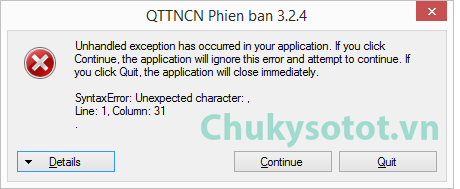
Unhandled exception has occurred in your application. If you click Continue, the application will ignore this error and attempt to continue. If you click Quit, the application will close immediately.
SyntaxError: Unexpected character: ,
Line: 1, Column: 31.
Cách khắc phục Lỗi phần mềm hỗ trợ quyết toán thuế TNCN
Bước 1. Mở Control Panel
Bước 2. Chọn và mở Region & Languages
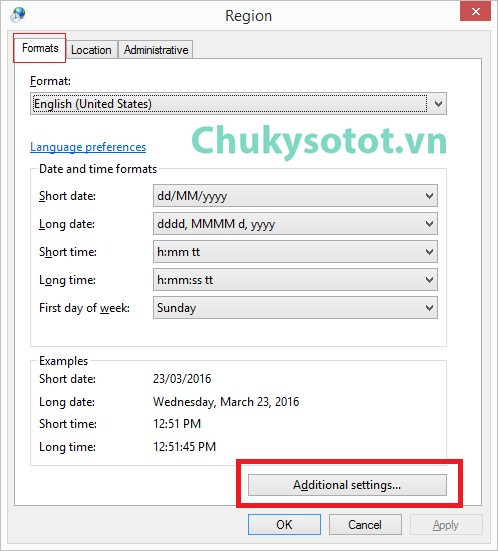
Lưu ý: Nếu sử dụng Windows XP giao diện sẽ khác trong hình. Ở bảng Regional Options bạn chọn Customize
Bước 3. Cửa sổ Customize Format sẽ hiện ra. Bạn chỉ cần thay đổi một số thông số sau:
- Decimal symbol: . (dấu chấm)
- Digit grouping symbol: , (dấy phẩy)
- List separator: , (dấy phẩy)
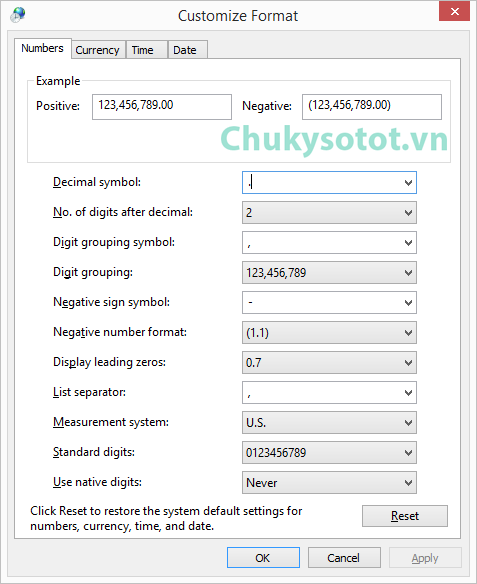
Bước 4. Tắt và khởi động lại phần mềm Hỗ trợ quyết toán Thuế TNCN
Như vậy là bạn đã khắc phục được lỗi: “Unhandled exception has occurred in your application. If you click Continue, the application will ignore this error and attempt to continue. If you click Quit, the application will close immediately.” trên phần mềm Quyết toán Thuế TNCN.
Chúc các bạn thành công!
